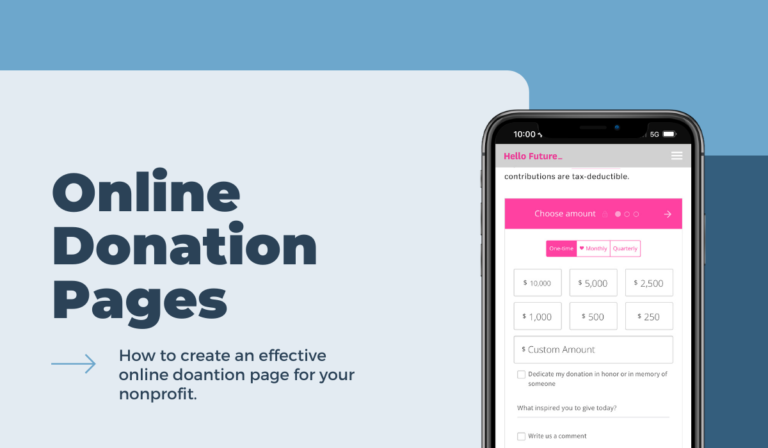How to Create an Online Donation Form: A Comprehensive Guide

“How do I donate to your nonprofit?” This is a common question that people ask when they find our website. It’s time for you to take the mystery out of donating by building an online donation form! An online donation form is an easy way for donors to donate money with their credit card or PayPal account using your website. Creating one might sound difficult, but it doesn’t have to be with these simple steps in this blog post!
What is a donation form and why do I need one?
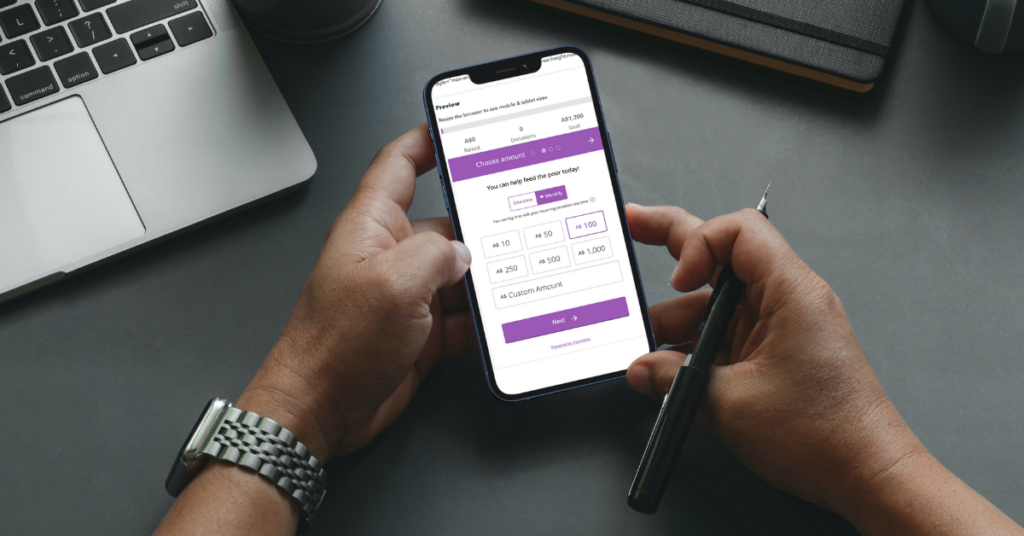
A donation form is a way for nonprofits to accept online donations on their website. Without one, it’ll be difficult for donors to donate money or products directly from your website.
When someone visits your donation page, they should have the option of donating by credit card or PayPal account without any hassle!
Don’t worry if you’re not technical. In this post, you’re going to see how you can be up and running in less than 15 minutes.
Step #1: Choose Your Software
If you want to accept donations online you’re going to need two things to get started. A payment processor (this is a service that will securely process credit card transactions) and a donation form.
In this next section, we’re going to look at the things you should consider when choosing your payment processor and donation form software.
Choosing your payment processor

A payment processor is a service that will securely process credit card transactions. When someone visits your donation page and wants to donate, the payment processor will take care of all the behind-the-scenes work such as billing and fraud prevention.
There are a lot of different payment processors out there so it’s important to do your research before you decide which one is right for you.
“What should I look for in a payment processor?” Let’s take a moment to break down the most important factors that you’ll want to consider when choosing your payment processor:
Ease of use – Since this is something new, it’s helpful if the software is easy and intuitive so you don’t have any hiccups with the setup.
Features – Make sure the payment processor has all the features you need to run your donation form successfully.
Costs – This will vary depending on the payment processor, but it’s important to know what you’re getting into financially.
Some of our favourite payment processors include:
- Stripe
- PayPal
The different types of payment options
When it comes to online donations, there are a few different types of payments that you can accept:
- Credit cards
- PayPal
- Apple Pay and Google Pay
- Bitcoin
Each payment option has its own set of pros and cons, so it’s important to choose the one that will work best for your nonprofit.
Credit Cards
Credit cards are the most popular payment option for online donations. They’re accepted by nearly every nonprofit and they offer donors a way to donate quickly and easily. The downside of credit cards is that there are often processing fees associated with each donation.
PayPal

PayPal is another popular payment option for online donations. It’s accepted by most nonprofits and it’s a very easy payment option for donors to use. One downside of PayPal is that there can be processing fees associated with each donation.
Apple Pay & Google Pay

Apple Pay and Google Pay are both mobile payment options that allow donors to donate quickly and easily with their phones. They’re accepted by most major nonprofits and they offer a more streamlined donation experience for donors. The downside of these payment options is that there can be processing fees associated with each donation.
Bitcoin and Cryptocurrencies

Bitcoin is a digital currency. The downside of Bitcoin is that not many people know about it or how to use it. In addition, there are processing fees associated with each donation so you’ll have to factor that into your budget when deciding whether this is a good option for your nonprofit.
How to choose your donation platform

Now that you’ve chosen your payment processor, it’s time to pick a donation form software. This is the platform where you’ll collect all the information from donors such as their name and email address.
When choosing a donation form, there are a few things you’ll want to take into consideration:
- Ease of use – Again. You want something easy to use and intuitive.
- Features – Make sure the donation platform has all of your desired features such as a thank you page, embedded donations forms on social media, etc…
- Costs– Just like with payment processors, costs can vary depending on what type of plan or software that you choose (donation form or payment processor).
These days there are lots of great, easy to use and affordable options to choose from. If you’re just starting out, I highly recommend using Donorbox. Donorbox is really simple to use for both you and your team, as well as your donors. With Donorbox you can create an account and be up and running in less than 15 minutes.
There are no setup or monthly fees to use their forms, you simply pay a small fee per transaction. And best of all, there’s an option that allows your donors to cover the cost of processing your donations which makes Donorbox even more affordable.
And if you want to integrate Donorbox with other fundraising apps like Salesforce or Zapier, you can turn on integrations for a small monthly fee opening up a whole new world of possibilities to help you scale and automate your online fundraising.
Donation Form Best Practices
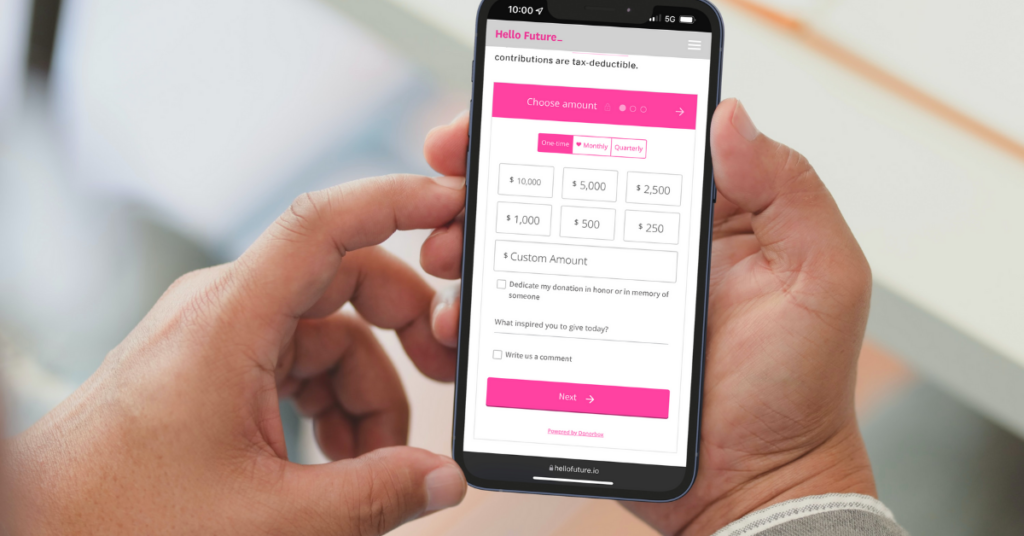
Now that you’ve chosen your payment processor and donation form software it’s time to think about all the elements of your donate page. When designing your donate page, there are some key things that I recommend including:
Case for support

Every non profit organization needs a strong case for support. Why should donors give to your organization? Be clear and concise, include compelling descriptions of your mission and what you’re doing to make a difference. Focus on outcomes and let your donor see what they will achieve with their gift. It makes sense that if you want to see more money donated online, then your donation page needs to spell out a clear and compelling case for why donors ought to give.
Secure online donation page

When you collect information through your online donation forms, you need to give your donors confidence that their personal information is going to be handled securely. I’ve seen too many online donation forms that haven’t been secured. If you don’t have an SSL security certificate on your website, then you need to speak with your webmaster immediately so you know that your donor data is going to be handled securely.
Suggested Giving Amounts
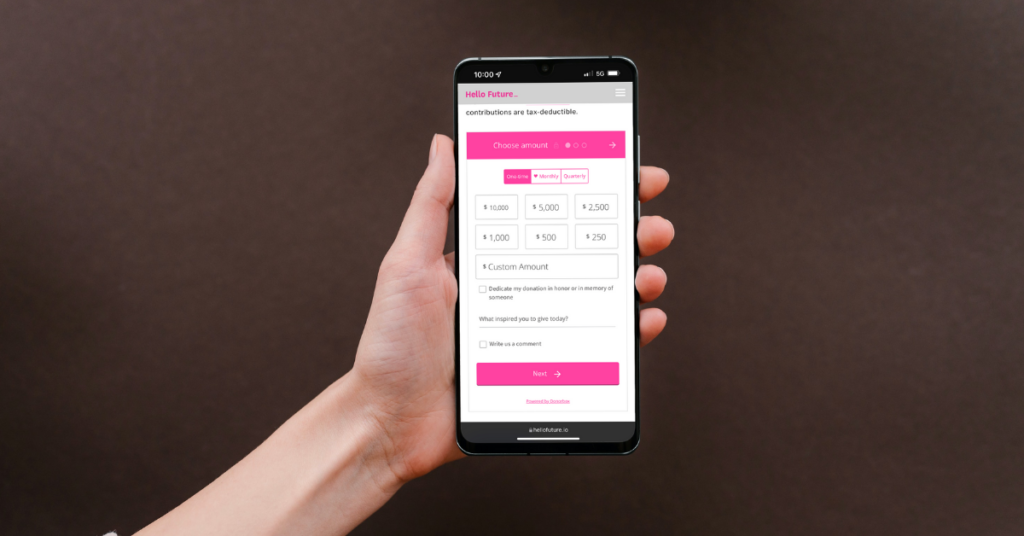
One of the easiest ways to increase your average donation amount is by using an array of buttons on your online donation forms that provide preset giving amounts. By using suggested amounts you will encourage donors to think bout giving an even more generous gift. Platforms like Donorbox allow you to still have an ‘other amount’ field, where your donors can enter in a different amount, but starting with suggested amounts on your online form is a great way of asking for larger gifts on your online donation forms.
Mobile friendly form
More and more people are making donations through their mobile devices, so it’s important that your donation form is responsive and looks great on all types of devices. Using online donation forms that are user friendly is really important if you want to see more donations made online.
Recurring Giving Options
Does your nonprofit donation form give your donors the opportunity to give a recurring gift? Recurring gifts are one of the best ways to increase donor loyalty and encourage long-term giving. Most donation form software offers some type of recurring giving option, so make sure you’re taking advantage of this valuable feature.
Testimonials
Including testimonials on your online donation form is a great way to show your donors that other people have already trusted you with their time and money. Not only does this increase trustworthiness, but it also reminds the donor why they should give as well.
Call-to-action
Make sure your donate button is easy for people to find on their way through the donate page. Don’t hide it. And make sure it’s clear what you want people to do when they click on the button. Including all of these elements on your online donation form will help increase your chances of getting more donations from supporters!
Automated Thank You Process
Once you’ve collected a donation, it’s important to have your donor information sent out into the world. This is where an automated thank you process comes in handy! After someone makes a donation online through your donate form they are going to expect some type of confirmation that their gift has been received and acknowledged.
Next Steps
If somebody makes a donation through your online donate page, then they are hoping that you will take action. They want to know what their gift has been used for and how it’s made an impact in the lives of others.
Make sure to have clear next steps outlined on your thank you pages after someone donates! Tell them about other ways they can get involved in your organization. Share upcoming events, volunteer opportunities and other ways they can continue to support you in the future!
Conclusion
Now you know how to create an online donation form for your nonprofit! Keep these tips in mind when you are designing your online donate page so that donors have the best experience possible.